How to Use ODataDB for Database Configuration
Table of Contents
- What is ODataDB
- How it works
- How to use ODataDB
- How to configure OData models
- Notes for SaveToDB and DBEdit customers
What is ODataDB
ODataDB is a cross-platform ASP.NET Core application paired with a JavaScript OData client.
You can install it on Windows with IIS, on Linux with Apache, or on Linux with Nginx.
The server-side component dynamically creates OData 4.0 endpoints for all connection strings specified in the application settings file.
ODataDB supports SQL Server, Oracle Database, MySQL, MariaDB, and PostgreSQL.
You can consume data in any client that supports OData, such as Microsoft Excel, Power BI, and Qlik.
Additionally, ODataDB includes a built-in JavaScript OData client for viewing and editing data.
Try out online samples at odatadb.savetodb.com.
The built-in client interface looks like this:
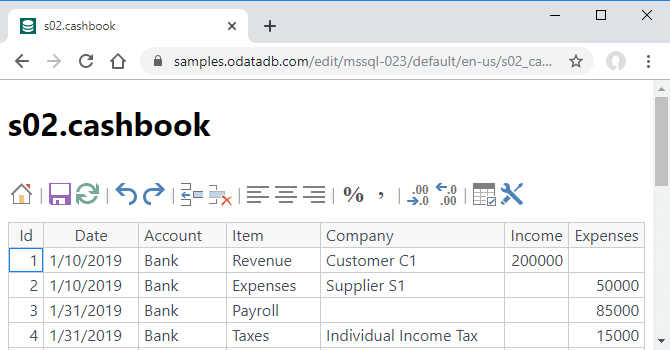
How it works
ODataDB reads connection strings from the app settings file and generates OData endpoints for each string.
Here’s a sample connection string:
"ConnectionStrings": {
"mssql": {
"ProviderName": "System.Data.SqlClient",
"ConnectionString": "Data Source=mssql.savetodb.com;Initial Catalog=AzureDemo100;User ID=user;Pwd=pass"
},
In this example, ODataDB creates the mssql endpoint for the AzureDemo100 database on the mssql.savetodb.com server:
- https://odatadb.savetodb.com/v4/mssql/
The user and pass are placeholders for enabling authentication.
You can also use the built-in JavaScript OData client to view and edit data:
- https://odatadb.savetodb.com/edit/mssql/
Test this sample with the following credentials:
Username: sample02_user3 Password: Usr_2011#_Xls4168
For more details about ODataDB endpoints, check the documentation.
How to use ODataDB
ODataDB supports multiple use cases simultaneously:
- OData service for third-party OData clients
- Web viewer and editor for database data
- Web page embedded data
To get started with ODataDB, follow these steps:
- Experiment with online samples at odatadb.savetodb.com (10-15 minutes)
- Test ODataDB using the QuickStart steps (5-10 minutes)
- Install ODataDB (10-20 minutes)
You’ll have an OData service and a web editor for your databases in under an hour.
Note that ODataDB is free for up to two users (identified by logins), making it suitable for development and personal use.
When you’re ready to scale for more users, activate the trial version.
How to configure OData models
ODataDB generates OData models by reading the database metadata under the user's credentials.
Each user receives a model based only on the objects they have access to.
ODataDB analyzes SQL definitions of views and stored procedures, automatically adding many features.
We recommend starting with the default models, which should suffice for viewing and editing data in well-designed databases.
From there, developers can customize features step-by-step as needed.
For more details, see Configuring OData Models.
Notes for SaveToDB and DBEdit customers
ODataDB shares the same data layer as DBEdit and the SaveToDB add-in for Microsoft Excel.
As a result, you can access nearly the same application features through the built-in JavaScript OData client.
Additionally, the SaveToDB add-in supports ODataDB as a data source, allowing you to use ODataDB as a proxy to connect to your databases via an HTTP API.